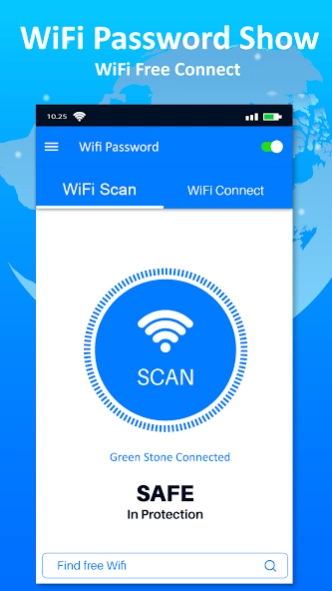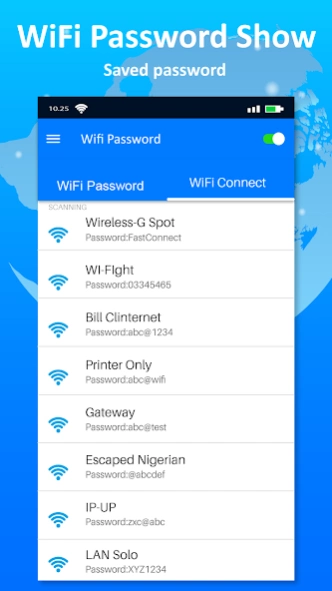Wifi password show - Wifi key 3.7
Free Version
Publisher Description
Wifi password show - Wifi key - Show wifi password, wifi auto connect and wifi speed analyzer master.
Wifi password show - Wifi key master is simple wifi password manager app that is able to show wif password of previous connected WiFi networks. WiFi Password Show app helps you to recover all the wifi passwords. WiFi Password Recovery is perfect WiFi Password Master kay app for you if you often forget passwords, you can use this app to remember all the connected WiFi passwords.
Wifi password show app is very useful to recover and show all the connected WiFi connections passwords. WiFi password show master key will retrievd and show all the wifi passwords in the list. You can also save WiFi passwords file. It is useful in recovering wifi password key recovery for WPA WPA2 psk wep and other network. wifi password Recovery won`t work without root.
This app has the features like wifi Speed test meter, show wifi passwords, wifi password key recovery, wifi automatic connect, wifi Signal strength, wifi Analyzer and auto unlock.
Internet speed test feature is very useful to check your internet speed and test the performance of network that you connected. Show data download speed, upload speed and ping. you can test the speed for 2G, 3G, 4G, 5G, DSL connections. Check your download and upload speed and ping latency.
wifi analyzer feature helps you to view - Network SSID , Signal strength, Network security,MAC address of access point, WiFi Device Vendor ID, Network frequency, Channel Rating And Much More
WiFi Signal Strength feature allows you to view your current WiFi signal strength. This app will update the signal strength constantly so you can walk around your house, work, or anywhere to find the best WiFi signal.
WiFi Automatic feature help you to device auto Turn ON or turn OFF WIFI connection to save battery and mobile data Consumptions.
Wifi password show - Wifi key master Features:
♦️ Download and install app for free.
♦️ Show all lost wifi passwords on one click
♦️ Free wifi password key reader app for rooted devices.
♦️ You need to have connected to the network previously.
♦️ Show list of wifi networks you have ever connected.
♦️ Wifi password key view and password reader.
♦️ Best WiFi Optimizer, wifi key recovery & wifi Analyzer.
♦️ Identify nearby access points.
♦️ Copy wifi password to your clipboard.
♦️ App cannot be used to hack unknown/new network.
♦️ Legal wifi remember password app.
♦️ Recover lost wifi passwords and show all Wifi password key.
♦️ Connect to your wifi network.
♦️ Wifi analyzer to view Network SSID and Network frequency.
♦️ Wifi Signal strength meter.
♦️ Internet download and upload speed test.
♦️ Wifi Connect Disconnect.
Wifi password show - Wifi key master and Wifi password key viewer does not hack/crack wifi password, however wifi key password show only use MAC/SSID to deduce the password. Wifi password key show simply reads the wifi password of connected wifi networks for rooted device.
NOTE:
• Wifi password show - Wifi key master app doesn't use or share any type of of User Data wirh any third party.
• This app will Not Store any type of User Data.
• This App is not a hacking tool and this app doesn't discover the WiFi passwords!
About Wifi password show - Wifi key
Wifi password show - Wifi key is a free app for Android published in the System Maintenance list of apps, part of System Utilities.
The company that develops Wifi password show - Wifi key is ArsalStudio. The latest version released by its developer is 3.7.
To install Wifi password show - Wifi key on your Android device, just click the green Continue To App button above to start the installation process. The app is listed on our website since 2023-10-06 and was downloaded 88 times. We have already checked if the download link is safe, however for your own protection we recommend that you scan the downloaded app with your antivirus. Your antivirus may detect the Wifi password show - Wifi key as malware as malware if the download link to com.wifi.key.view.password.passwordshow.show.speedtest.connect is broken.
How to install Wifi password show - Wifi key on your Android device:
- Click on the Continue To App button on our website. This will redirect you to Google Play.
- Once the Wifi password show - Wifi key is shown in the Google Play listing of your Android device, you can start its download and installation. Tap on the Install button located below the search bar and to the right of the app icon.
- A pop-up window with the permissions required by Wifi password show - Wifi key will be shown. Click on Accept to continue the process.
- Wifi password show - Wifi key will be downloaded onto your device, displaying a progress. Once the download completes, the installation will start and you'll get a notification after the installation is finished.